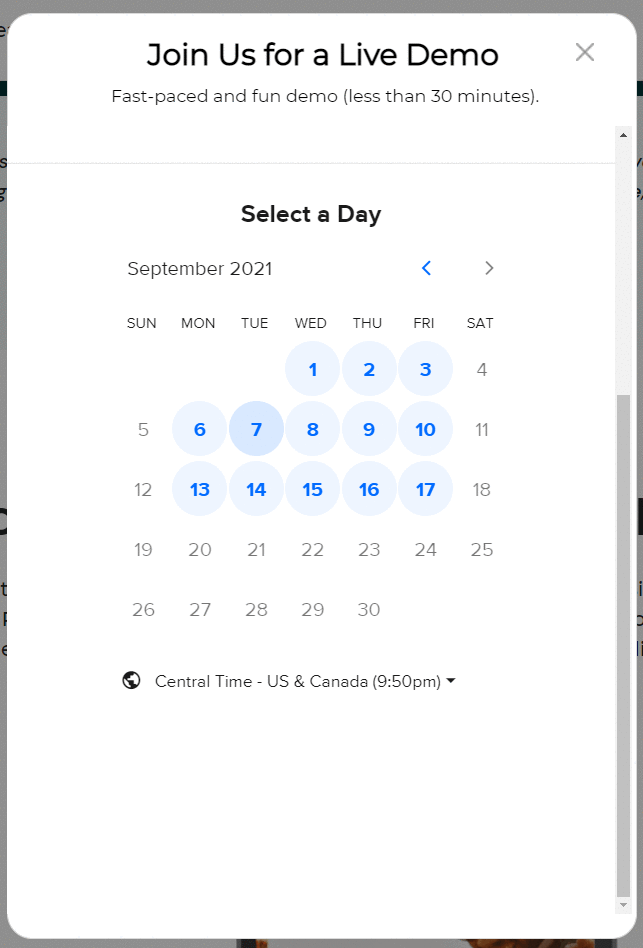You’ve optimized your demo request page, A/B tested copy, experimented with button colors, even invested in paid advertising campaigns. Yet, you’re still not seeing the demo numbers you want. What gives?
Is your demo scheduling process to blame? Well, maybe.
Think about the typical SaaS demo request process. A visitor fills out a long form. A BDR emails the visitor several hours later to set up a meeting time. The visitor and BDR go back and forth, back and forth, until they find a time that fits their busy schedules.
By the time the demo is set, the prospect may have already lost interest.
Increase Demo Rates by Removing a Key Roadblock: Scheduling
So how do you end this merry-go-round and book more demos?
By letting your visitors book their own demo!
That’s why B2B sites use solutions like Calendly to increase demo rates with self-scheduling tools.

Calendly syncs with your Google or Outlook calendar to show prospects your available times. With an embedded Calendly widget on your website, visitors can pick the time that works best for them, allowing visitors to schedule demos instantly without leaving your site.
This has several benefits:
- Eliminate “email tag.” No more emailing back and forth, several hours at a time. With embedded Calendly widgets, visitors get on your calendar in seconds.
- Capture visitor interest at its peak. When visitors are on your site, they’re in a highly-engaged state. If they have to leave your site to schedule a demo or spend days emailing with your sales team, their engagement decreases.
- Reduce demo drop-off. By getting on their calendar at the height of visitor interest, you can reduce the chances of a conflict or no-show.
- Prevent visitors from moving onto another solution. Every obstacle in your demo process is an opportunity for your competitors. If you can capture interest and book the demo right away, competing SaaS companies are less likely to draw their attention away.
How to Embed Calendly on Your Website
Calendly offers several ways to embed schedulers on your website using their embed code:
- Inline: The Calendly widget appears seamlessly within your page content.
- Scheduling Button: The Calendly widget appears when visitors click a button.
- Text Link: The widget appears when visitors click a text link.
These are all great options for quickly adding schedulers to your site. But you don’t have to stop there!
Some form builders, like Digioh, allow you to seamlessly embed Calendly widgets in your pop-ups. This gives you more control over your scheduling process, helps capture more data from visitors, allows you to implement scheduling into a quiz funnel marketing strategy, and may help you land even more demos.
We’ll cover this in the next section.
How to Embed Calendly in Your Demo Request Pop-Ups
By embedding a Calendly widget in your pop-up forms, you can:
- Customize the appearance of your pop-up to match your onsite experience.
- Capture valuable first-party data from your prospects on one page of the form, while letting visitors schedule the demo.
- Follow up with leads who submit their data but don’t schedule a demo right away.
- Pre-qualify new leads with a quick quiz about their company and goals.
- Encourage demos by triggering a Calendly widget after visitors submit a non-demo form, such as a content download that may indicate interest in a demo.
If your form builder solution allows you to create multi-step pop-ups and embed external code in your forms, you can create a pop-up to collect your desired data on the first page, then embed the Calendly scheduler on the second page of your form.
Digioh integrates with Calendly to make adding your scheduling widget easy.
First, install the Embed Calendly Scheduler app in your Digioh instance, making sure to enter your Calendly URL in the installation box.

Then, add the embed code to your desired pop-up form.

Publish your pop-up to your site, and you have an embedded Calendly widget!
In this example, the Calendly widget appears seamlessly within the demo request pop-up, pre-populated with the name and email collected on the first step of the form. This provides your prospects with a seamless experience, kicking off the relationship on the right foot.
Book More Demos with Digioh for SaaS
Digioh helps SaaS companies capture more leads with a flexible form builder that integrates with Calendly, Chili Piper, Salesforce, Segment, and other B2B marketing tools.
Whether you need high-converting demo request forms, multi-step forms, quizzes, landing pages, preference centers, or customer feedback surveys, Digioh has the lead generation software you need to connect with your customers (and future customers).
To learn more, explore our solutions for SaaS companies, or contact us now!