Campaign Monitor offers a subscriber preference center with basic customization, including custom colors and header images. While this is enough for many senders, some brands may need a fully-custom preference center to provide the experience they want.
A custom subscriber preference center allows you to go beyond basic Campaign Monitor functionality to tailor your preference center with advanced features, such as:
- Custom fonts, HTML, and JavaScript for a completely on-brand experience
- Post-unsubscribe surveys to collect valuable feedback
- Personalized newsletter recommendations based on current subscriptions
- The ability to pause emails for a set time period
When you have full control over your preference center, you can give your subscribers full control of their email experience.
Unfortunately, building a custom preference page can take weeks (or months) of custom development. That’s why we’ve made things easy with our drag-and-drop preference center builder, seamlessly integrated with Campaign Monitor.
In this how-to guide, we’ll walk you through creating a custom preference center for Campaign Monitor using Digioh.
Part I: Designing a Custom Preference Center
Digioh’s page builder allows you to build an on-brand preference center, complete with your brand fonts, images, domain, and more. We offer many preference center templates to help you get started, or you can skip the built-in themes and create your page from scratch.
First, drag and drop to place elements on your preference page.
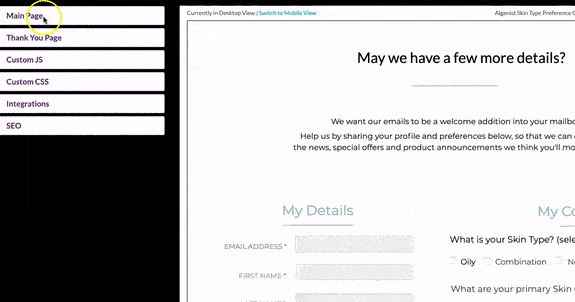
Need inspiration? Check out the preference center examples in our best practices guide.
Use the builder to place images, opt-in checkboxes, text descriptions of your email lists, a text field that allows subscribers to edit their email address, and any other elements you need for your page.
With a custom preference center, you don’t have to limit yourself to collecting email preferences. You can also use your custom page to capture additional data, such as their birthday or favorite types of products. To collect this data, add the corresponding fields to your page.
For complete control of your page, you can also add custom HTML and CSS into the custom code boxes on the left side of the builder. Use these fields to quickly add your brand’s styles or custom headers/footers for a seamless experience with your brand.
As you design your preference page, don’t forget to create your thank-you page! Customize the page that appears when subscribers submit changes to their preferences by clicking on the “Thank You Page” tab on the left side of the page builder.
Part II: Integrating with Campaign Monitor
Once your preference center is ready for launch, you must add your Campaign Monitor API key to Digioh. If you have multiple accounts, you will need to add keys from each account.
To find your Campaign Monitor API key, select Account Settings from the menu at the top-right of the screen. Click API keys to view the page with your key. Select Show API key to view your key, or click Generate API key if you have not previously generated your key.
Return to the Digioh platform and click Integrations from the top menu.
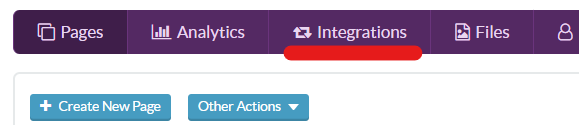
Click the New Integration button at the top-right of the screen to add your API key.
Repeat this to integrate each of your Campaign Monitor lists and accounts, if necessary.
Part III: Completing Your Campaign Monitor Preference Center Integration
Each checkbox on your custom preference center page has its own field. To complete the integration, you must map these fields to Campaign Monitor using JavaScript.
In addition to custom HTML and CSS, Digioh also offers the ability to add custom JavaScript to your preference center, including the JavaScript required to map your fields.
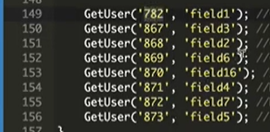
Each integrated list is associated with an Integration ID number in Digioh. The custom JavaScript on your preference center page references these IDs, maps them to your lists in Campaign Monitor, and pings Campaign Monitor to update email preferences in real-time.
As part of your Digioh preference center setup, we will help you add this custom JavaScript to your account and tailor it to your preference center’s lists and custom fields.
Enhance the Email Experience for your Campaign Monitor Subscribers with a Custom Preference Center
Digioh offers the easiest way to build custom preference centers, pop-up forms, and landing pages integrated with Campaign Monitor. To learn more about our preference center builder or other solutions integrated with Campaign Monitor, reach out to us for a demo.

