Email preference centers are an effective way to give your Customer.io subscribers control of the communication they receive.
Customer.io recommends two options for allowing subscribers to manage their preferences. You can create custom unsubscribe links to place on a subscription page, or you can create a Customer.io-integrated preference center using custom code hosted elsewhere.
Customer.io Unsubscribe Links vs. Subscription Centers
Because unsubscribe links don’t allow subscribers to re-subscribe, a custom preference center is the better option for letting subscribers take total control of their email experience. However, building a preference center integrated with Customer.io can take time and development resources that busy email marketers often don’t have.
Fortunately, Digioh’s drag-and-drop preference center builder makes creating Customer.io subscription centers quick and easy. In this guide, we’ll show you how to create your custom preference page and integrate it with Customer.io.
Part I: Creating Your Customer.io Preference Center
First, use our platform to design your preference page. You can select one of our built-in preference center themes, or start with a blank slate to build your page from scratch.
Drag and drop to place text, images, checkboxes, and other custom fields on your preference page. If necessary, you can also upload custom fonts, CSS, and HTML to keep your preference center on-brand.
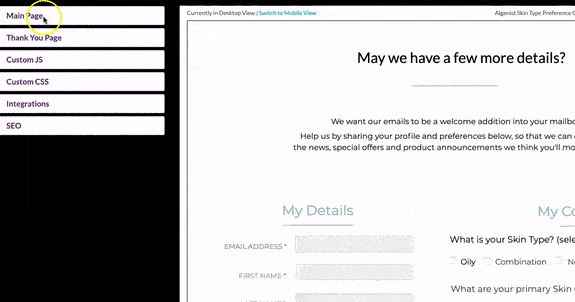
For email preference center tips, check out the best practices and examples in our preference center guide.
In addition to email subscriptions, Digioh pages can collect other data to help you send more personalized email, such as date of birth, favorite products, and other customer preferences. If you wish to collect this data, add the corresponding custom fields to your page too.
Digioh also allows you to create thank-you pages that appear when subscribers submit changes to their preferences. You can customize your page by clicking on the “Thank You Page” tab on the left side of the page builder.
When your subscription center is complete, you need to set your domain. You can use a subdomain provided by Digioh, or you can use your own custom domain. To provide your subscribers with a consistent experience, we recommend the latter.
Part II: Integrating Your Preference Center with Customer.io
Digioh provides a powerful Custom JavaScript editor for creating advanced pages and pop-ups. This editor is where the setup for your Customer.io integration will take place.
Each subscription checkbox in your preference center is associated with a field. For Customer.io preference centers, our custom JavaScript maps each field to an attribute value in Customer.io.
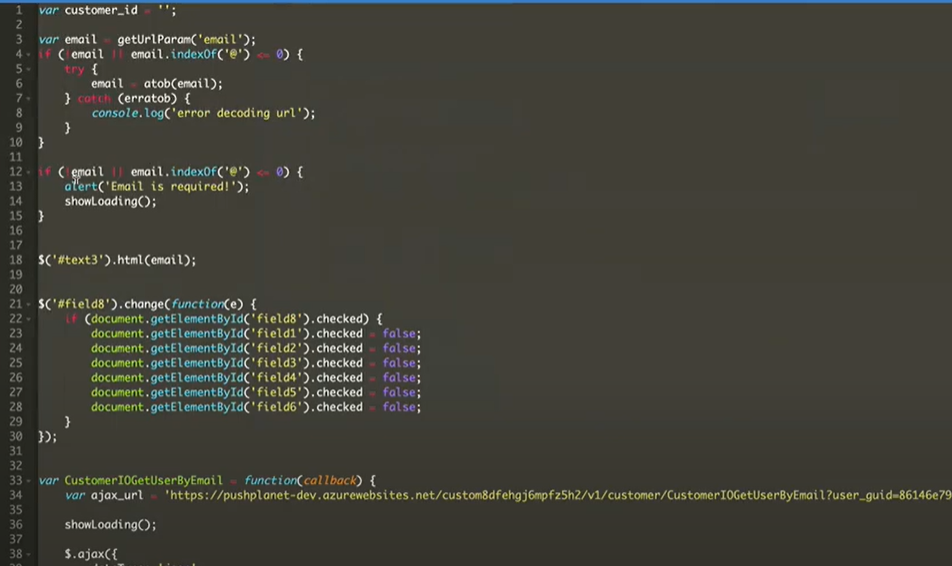
When a user loads your preference center, the custom integration code then uses the Customer.io API to see which emails this customer_id currently subscribes to and mark these subscriptions as checked or unchecked on their screen.
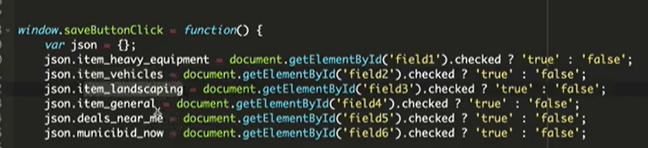
Then, when a subscriber submits changes to their email preferences, Digioh’s integration updates their Customer.io record in real-time.
As part of your preference center setup, the Digioh team will help you implement this custom JavaScript, tailoring it to your preference center fields and Customer.io attributes.
Part III: Taking Your Customer.io Preference Center to the Next Level
Digioh preference centers are fully customizable, allowing you to enhance your preference center experience with advanced features, such as:
- Post-unsubscribe surveys
- Dynamic newsletter recommendations based on a customer’s current subscriptions
- The ability to pause certain types of communication for a set period of time
We can help you implement these advanced use cases, so reach out to us if you would like to add these to your custom preference center.
Let Your Customer.io Subscribers Control Their Email Experience
Digioh’s Customer.io integration offers the easiest way to build on-brand custom preference centers, forms, and landing pages integrated with your marketing stack. To learn more about our preference center builder, reach out to us for a demo.

