Using iContact and Digioh, you can add more value and increase open rates to your newsletters or other messages by including secure download links to great content. Follow these steps to learn how.
[Related: 5 Ways to Supercharge Your Email Marketing (Infographic)]
Step 1: Create a Digioh account and connect it to iContact
Sign up to Digioh for free, and connect your iContact account.
Step 2: Upload your file and set the security level
Use the red Select a File button to choose the file you want to upload. Under Security Options you’ll be able to set the security level for the file. The security level tells Digioh what to do when someone who is not on your list tries to access your file.
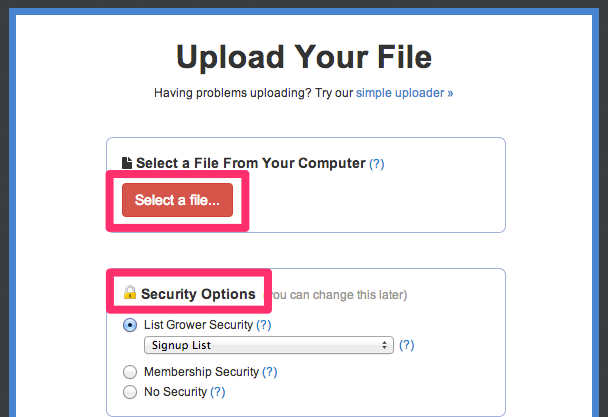
With List Grower Security, if a person is not already on your list, it will ask them to sign up in order to download the file.
With Membership Security, only those already subscribed to your list are allowed access.
Step 3: Customize your download page
Add your logo and customize your download page for a branded, professional look. 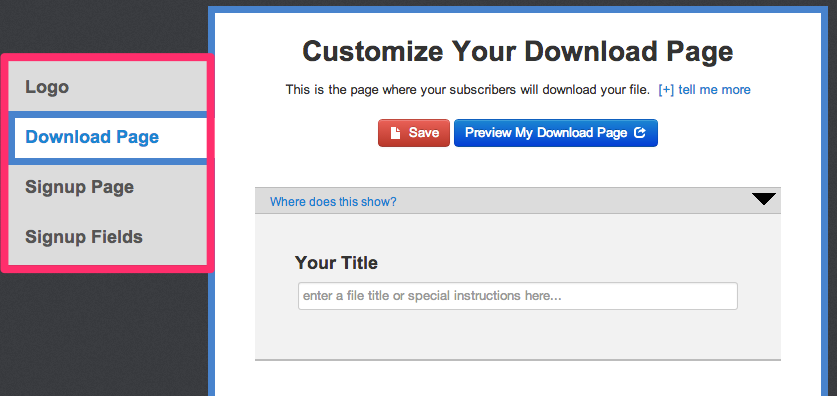
Save your changes and move to the next page. Here you’ll be given the download link to copy and paste into your iContact newsletter. Notice the iContact email merge field is included at the end of the link. This allows Digioh to track which subscribers are most engaged and are downloading your files.
Step 4: Paste your Digioh download link in your iContact newsletter
In iContact, compose your email newsletter and create a hyperlink using your Digioh download link. To do this, just highlight the words you want to be linked, then click on the link icon. In the popup, you can paste your Digioh download link.
Remember, you can use free downloads to reward your existing subscribers, to incentivize new subscribers, or both. If you are interested in learning how to incentivize sign ups to your list, check out our How To article on sending a file right after someone subscribes to your list.


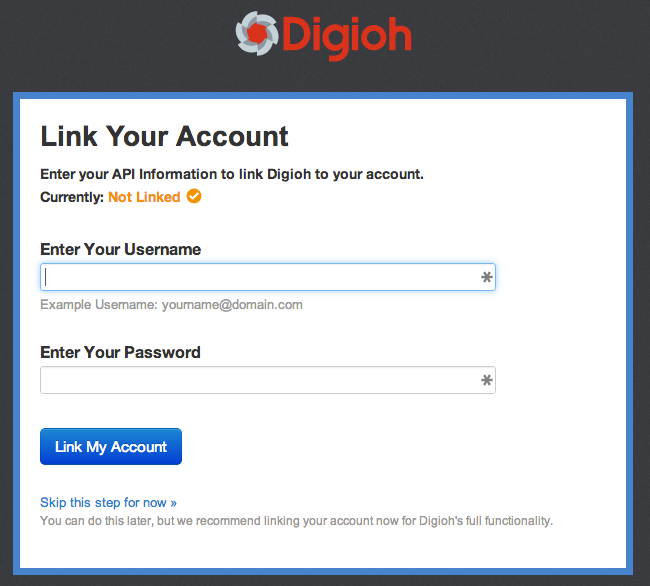


Hi,
I have a two lists in iContact that have slightly different welcome messages, but link to the same mp3. With the list security, is it possible to choose more than one list?
Hi Scott,
There isn’t a way to multi-select lists under the security level, but I think an easy solution might be to create a new upload and assign it to your second list. All you’ll have to do is substitute the link in that second welcome message. Also, doing it this way might give you an analytics boost where you can easily see if one list is downloading your mp3 more than the other.
Hope that’s helpful.
-Casey